Dawn Anami—In the Flesh
I found this awesome site called Hero Machine that lets you create comic-style images of heroes. So I made a picture of Dawn from Dawn’s Rise, the novel I’m trying to publish.
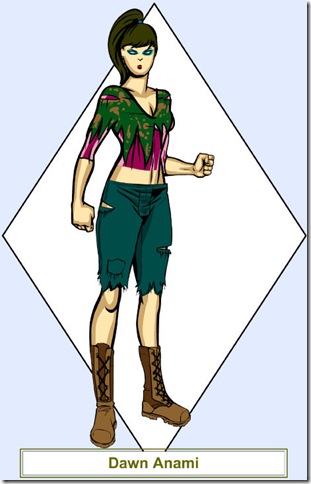
Here’s how I describe it in the book:
She threw on a plain tee shirt and jeans, which was fast becoming her outfit of choice. The jeans were Capri-styled, ending just below her knees. For shoes she wore some black combat boots. Her shirt had some simple lettering on the breast: “Property of HLSCO”. They had also found her a large camo jacket for travelling outside.
Well the image isn’t exactly the same as the description. They also provide a ton of implements for her to hold, but I didn’t find any that were appropriate. If anyone makes their own character, upload the image somewhere and I’ll link to it from here.
[Edited]
Here's Suzanne's Hero "Jakob"
I put Jakob up on my blog. Thanks for the link. I spent an hour messing around with HeroMachine instead of working this afternoon! :-)
ReplyDeleteI spent way more than an hour...
ReplyDeletePartly because my puter was acting up. Getting a JPG out of that program was another hassle...
Umm... do you know how to post the image on your blog. I tried copying and pasting, but all I got was a long line of text.
ReplyDeleteI printed it to a PDF file then converted the PDF to a JPG. You also can probably just do a screen capture. There's no easy way to do it.
ReplyDeleteI did a print screen, pasted it to Paint and then cropped out the image and saved it as a .jpg.
ReplyDeleteCrap. This sight is obviously not for the non computer literate:(
ReplyDeleteSorry. It's not that difficult. I'll explain a little bit more. On the top row of keys on your keyboard (unless you have a Mac, in which case stop reading, cos this won't help you and I don't know what will)you should have a key that says something like Prt Sc. If you press that key, it takes a "snapshot" of whatever is on your screen at the time. Now if you have been making your character on HeroMachine, it should give you a picture of that, plus all the other junk that is to do with the program. If you then open your Microsoft Paint application, found in the accessories folder in the program list, and do a paste (ctrl v), the screen shot will appear. Then you use the highlight tool to outline the bit you want, cut it (ctrl c) and paste it again to a new document. Then save as a .jpg file. Voila!
ReplyDelete